HP OfficeJet Pro Ink Cartridges
The HP OfficeJet Pro printer series is optimally designed for small to medium-size office use. It’s ideal for printing high volumes of text documents and some printed photographs. There are many models available from this printer series, with each one offering its own printing advantages and features. Some models can print up to 55 pages per minute, while others offer added features like wireless printing from your smartphone or tablet.
The ink cartridge you need for your HP OfficeJet Pro printer will depend on which model you own. Whether you need HP 940, HP 950, or any other ink cartridge that’s compatible with your printer model, you’ll find a reasonably priced alternative at 1ink.com. Our remanufactured replacement HP ink cartridges feature brand new internal components for improved print performance. They’re also put through extensive industry standard print tests and quality inspections, so you’ll never have to worry about any manufacturer flaws in your cartridge. We carefully engineer each remanufactured cartridge to match original equipment manufacturer (OEM) HP ink’s print quality and page yield as closely as possible. The biggest difference is the price; at 1ink.com, you’ll save up to 70 percent off the OEM price without losing any of the quality or performance you’ve come to expect.
The HP OfficeJet Pro has been skyrocketing in success over the years and has even eclipsed the OfficeJet series that it originally branched off from. While the original OfficeJet series struggled while being used in busy office environments, the HP OfficeJet Pro excels and outclasses the original series in every way imaginable.
OfficeJet Pro is a series of HP printers designed as an upgraded successor to the original Officejet, as it implements all of the same features but provides higher quality prints, improved speeds and is tailor-made for multiple users to operate at once.
The HP OfficeJet Pro is a reliable series of professional All-in-One inkjet printers meant for those looking for a decent middle-of-the-road device. While you're not getting any truly premium features or aesthetic upgrades like an aluminum body, you are getting a more than capable printer, especially for its price range.
What Ink Cartridges Do HP OfficeJet Pro Printers Use?
The OfficeJet Pro series of printers use a handful of different ink cartridges depending on the model that you own. While there may be some overlap between certain models and their ink cartridge compatibility, it's important to always check which cartridge you need for your specific OfficeJet Pro.
Some popular printers, such as the HP OfficeJet Pro 6978 All-in-One printers, use HP 902 ink. The 902 ink cartridge comes in two variations, the original standard-yield HP 902 and the high-yield HP 902XL.
The only difference between the HP 902 and the HP 902XL is the number of pages they can produce per cartridge. The 902XL can print up to 825 black pages per cartridge, while the original HP 902 can only print 300 pages.
Other popular models such as the HP OfficeJet Pro 8600 use relatively newer cartridges called the HP 950 for black and the HP 951 for color.
Both the HP 950 and HP 951 have a high-yield version that can print up to 2,300 pages for black and up to 1,500 pages for color. The suped-up high-yield version, HP 950XL, gives you approximately 56% more ink per cartridge and is usually the more economical option in the long run.
HP Ink Cartridge Pricing for OfficeJet Pro
Just like there is no universal ink cartridge for all HP OfficeJet Pro printers, unfortunately, there's no universal price for the cartridges either. The newer ink cartridges on the market seem to have a catch-22 problem. While they generally can produce many more pages per cartridge than the older HP ink cartridges, they are also very expensive.
Let's take a look at the HP 950 and HP 951 ink cartridges.
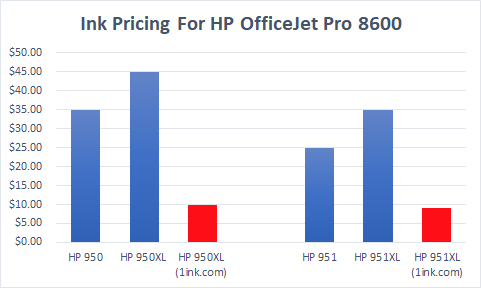
The standard yield HP 950 costs around $34.99, while the high-yield HP 950XL costs around $44.99. That's a ten-dollar difference between the two, but the XL contains over 50% more ink than the original. By purchasing the HP 950XL, you're paying a little bit more upfront but getting a significant return on your investment in the long run. The exact same principle goes for the HP 951 and the 951XL.
However, if you're looking to save the most money, 1ink.com is the cheapest option out of the bunch. Our remanufactured HP 950XL and HP 951XL provide you with the same high-quality ink you would expect from the name brands but at a literal fraction of the price. You can easily save over 75% on your ink cartridges by switching to 1ink.com.
Don't believe us? Let's look at the OfficeJet Pro 8600, for example. It needs one HP 950XL black cartridge and one of each Cyan, Magenta, and Yellow HP 951 ink cartridge just to function. If you're buying this from the retailers, it will easily cost you upwards of $200.
Here at 1ink.com, we offer a complete replacement HP 950XL and HP 951XL Combo Pack that comes with everything you need to get your OfficeJet Pro 8600 up and running. We even throw in an extra HP 950XL black cartridge to ensure you will always be stocked up. That's nearly 85% in savings by switching to 1ink.com.
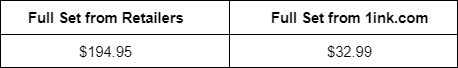
What is the Best HP OfficeJet Pro Printer?
The HP OfficeJet Pro series has a great number of standouts that are suited for different needs. Finding the right printer for you comes down to what you are actually trying to accomplish with the device. Overall, the HP OfficeJet Pro 6978 All-in-One Wireless printer is one of the most popular printers throughout the series.
While slightly older than other contenders on this list, this is still a mainstay for the printing community. It offers features such as automatic duplex printing, generous paper capacity, and an automatic document feeder that generally isn't found on printers within its price range.
The OfficeJet Pro 8028 All-in-One Smart Printer lives up to its name regarding fast and easy accessibility. If used with the HP Smart app, you're able to create shortcuts called 'Smart Tasks', which can improve your prints' speed and make monotonous print settings achievable in a one-touch tap.
The OfficeJet Pro 8028 can output an extremely high number of pages per minute. For monochrome documents, this printer can shoot out around 29 pages per minute. Coupled with Voice-Activation through Amazon Alexa and Google Assistant, this printer has a lot going for it as a relatively budget-oriented pick.
Unfortunately, all of the printers on this list all suffer from the exact same problem, expensive ink consumption. The OfficeJet Pro series has been running hand-in-hand with HP's subscription-based ink service, HP Instant Ink. While this seems beneficial, the service thrives off of overconsumption of ink. If you exceed your monthly page plan, you will be billed subsequently for every additional page used.
How to Change or Replace Ink Cartridge on HP OfficeJet Pro?
Most OfficeJet Pro printers follow a similar guide for most of their processes; however, there may be slight variations between printer models. The steps below will go over how to replace ink cartridges on HP OfficeJet Pro 8600 printers.
- If your printer is not already on, press the Power button to start.
- On the left-hand side of the printer, you will see a small slot that is the size of your fingers. Pull outward to open the cartridge access door.
- Push down on the front of the cartridge to release it from its locked position. Remove it from its slot.
- Open your new ink cartridge, be sure to remove any plastic, clips, or safety tape that may obstruct the installation process.
- Place the new cartridge into its respective color-coded slot.
- Apply pressure to the front of the cartridge to lock it in place.
- Close the cartridge access door.
- Wait until the installation sequence completes before you proceed to print; this may take a minute or two.
Where to Buy Cheap HP OfficeJet Pro Ink
As we mentioned before, the only thing that's holding back the HP OfficeJet Pro series as a whole is their reliance on expensive ink cartridges. Whether this is deliberate or not, it's definitely a weak point in the overall package.
While everyone's first thought is always joining HP Instant Ink to alleviate some of the costs, it's easy to get burned by their overage charges and high monthly rates. Plus, if you're spending money monthly on a subscription service, it seems more like dousing a water bottle on a burning house.
If you're looking for pure savings and no-hidden service charges when it comes to purchasing ink, you've found the right place.
1ink.com has been providing our community with affordable, high-quality ink cartridge alternatives for the past 20 years. Our products come with a 1-Year Warranty, 100% Satisfaction Guarantee, and a lifetime of Customer Support absolutely free. If our high-grade ink cartridges don't live up to your expectations, our hassle-free return policy has you covered.

