The OfficeJet Pro series of HP printers are widely regarded to be a step above the rest. If you’re in the market to purchase a long-lasting and high-quality printer that is worth every penny, the HP OfficeJet Pro 8715 All-in-One inkjet printer is a pretty remarkable contender. This device is most appealing to those on the fence about the cost-effectiveness of a laser printer versus an inkjet printer; this device gives laser printers a run for their money.
The HP OfficeJet Pro 8715 is an all-in-one color inkjet printer and one of the most popular HP printer models introduced in 2018. With Bluetooth functionality, printing documents from your smartphone or tablet can be done rather quickly with short and easy sync of the devices.
Connectivity between mobile devices is made easier as the OfficeJet Pro is compatible with mobile printing applications such as Apple AirPrint, HP ePrint, and Mopria Print Service, specifically for Android devices. With a moderately conservative design and a 22.4-inch x 19.4-inch x 14.8-inch body, this slightly bulk 30-pound printer is packed to the gills with features that accentuate its speed and performance.
What Ink Does HP OfficeJet Pro 8715 Use?
The HP OfficeJet Pro 8715 uses HP 952 ink cartridges as its main consumable. It uses a black 952 ink cartridge as well as one of each magenta, cyan, and yellow 952 ink cartridge to output color documents.
Both the HP 952 and HP 952 XL ink cartridges are interchangeable and can be used with the OfficeJet Pro 8715. The only difference between the original and the XL versions is the number of pages that the cartridge can produce. Ink cartridge page count is also referred to as the ‘page yields.’
How Many Pages Does an HP 952 Ink Cartridge Print?
The number of pages that an HP 952 ink cartridge will print is fully dependent on which type of cartridge you are using. For example, a black HP 952 ink cartridge will always be able to print more than a color 952 ink cartridge even though they are both standard yield.
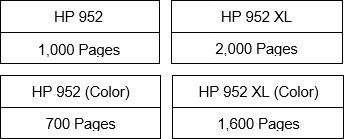
HP OfficeJet Pro 8715 Pros
This printer is best used by those who find themselves frequently printing. The HP OfficeJet Pro 8715 has a recommended monthly volume of 250 to 1500 pages. With a 700 page per month average quota, that is a more than adequate amount of production for this moderately priced printing machine.
In addition to its highly recommended monthly volume, the HP OfficeJet Pro 8715 is a beast when it comes to producing crisp documents at a fast rate. The HP 8715 can print up to 22 black and white copies per minute or 18 color pages per minute.
You would think that a fast printer would have to sacrifice some printing quality, but you’d be wrong. The maximum printing resolution is 1200 x 1200 dpi for black documents and up to 4800 x 1200 dpi for color ones. Although this is suited for a typical office, the color inkjet capabilities can also double the value for a creative workspace. These vibrant outputs can be coupled with specialized photo paper and borderless printing features to produce lifelike photographs that can rival professional photo kiosks.
HP OfficeJet Pro 8715 Cons
It seems like its sheer speed may come off as an annoyance. As mentioned before, the HP 8715 is able to print up to 22 black and white documents per minute, yet the document feeder does not reflect this power at all.
You’ll find yourself refilling the document feeder with paper almost constantly, as it can only hold a maximum of 50 pages at a time. It seems a little weird that a premium printer with reputable printing speed seems to have cut corners in what seems practical usage. Other printers around that price range can easily accommodate double the number of pages that can fit inside their document feeder as a standard option.
HP OfficeJet Pro 8715 ink is one of the newest cartridges on the market at the moment.
Conversely, HP 952 ink is costly compared to other ink cartridges on the market.
To get the most out of your money, you’re going to want to get an HP 952 ink bundle with one black cartridge and one of each Cyan, Magenta, and Yellow cartridge as well. These original bundles are really expensive and cost over $110 for a single set of cartridges.
For a printer that prides itself on printing large quantities, the ink cartridge price does not help its case at all. You’re going to be refilling and installing multiple cartridges at a more frequent pace. Even if you opt for the higher capacity high-yield HP 952 cartridges, the color cartridges are going to run out much quicker than the black.
But the best way to gauge the overall value of the printer in regards to its ink consumption is by comparing its Cost Per Page.
You can calculate Cost-Per-Page easily by using the equation below:
Page Yield / Price of Ink Cartridge = CPP
In this case, you’re getting the worst value by purchasing standard yield 952 ink cartridges instead of their high yield counterparts. On the contrary, HP original 952 cartridges and 1ink.com’s remanufactured cartridges will produce the exact same amount of pages per cartridge, yet 1ink.com will cut your price per page in half.
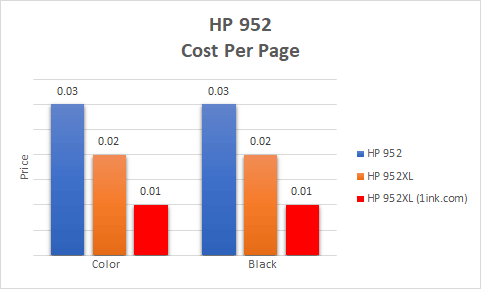
How to Install HP OfficeJet Pro 8715 Printer Ink Cartridges
When replacing your HP OfficeJet Pro 8715 ink, follow these simple steps for a seamless cartridge installation.
- Make sure your printer is turned on.
- On the left-hand side of the printer, place your fingers inside of the access slot and then pull until you have opened the access door.
- Wait until the carriage adjusts itself and stops moving.
- Push in on the front of the cartridge to release it, and then pull the cartridge forward to you to remove it from the slot.
- Remove the new cartridge from its respective packaging. Before inserting the cartridge into its chamber, make sure that the letter on the ink cartridge matches the correct spot.
- Push in on the new ink cartridge to lock it in place.
- Close the access door.
HP OfficeJet Pro 8715 Printer Overview
The HP OfficeJet Pro 8715 is a more than competent printer, especially if used in a home office setting. Besides the highly costly consumable HP 952 ink cartridges and the fact that it may be a little bulky, this is a very solid contender for a mid-range printer. While this may seem like a huge drawback for the product, some workarounds may seal the deal for you.
We recommend switching from original to remanufactured cartridges in order to save a decent amount of money on consumables. Remanufactured cartridges are simply original cartridges that are recycled, professionally cleaned, and filled with similar quality ink. There are massive benefits to using these remanufactured cartridges, including saving both the environment and your money.
1ink.com is one of the most trustworthy remanufactured ink cartridge providers in the industry. With over 20 years of experience, we’ve perfected our craft and can provide you with high-quality ink cartridges at a fraction of the original price. We carry remanufactured cartridges for all the biggest brands such as HP, Lexmark, Dell, Brother, Kodak, and many more.

