The OfficeJet Pro 6978 is a wireless all-in-one inkjet printer designed to tackle small to medium print jobs within your home or small business. The HP 6978 is by no means the newest printer on the market, yet it has garnered a cult following for being a reliable and consistent printer over the past few years. The device has everything you would expect from a budget office printer but also exceeds in a striking number of innovative and high-end features.
Being roughly 18' x 15' x 9', and weighing in at around 18 lbs, the HP OfficeJet Pro 6978 can sit comfortably on any desk and be moved around without too much of a hassle. Small home offices and businesses can take advantage of this relatively compact powerhouse of an HP printer's sheer portability.
What Ink Does HP OfficeJet Pro 6978 Use?
The HP OfficeJet Pro 6978 uses black HP 902 ink as well as cyan, magenta, and yellow HP 902 color ink cartridges.
In addition, the OfficeJet 6978 can use high-yield HP 902XL ink cartridges instead of the standard yield HP 902 cartridges.
HP 902XL works interchangeably with the original HP 902 ink cartridges; the only difference is that the 902XL is able to print more pages per cartridge.
How Many Pages Does the OfficeJet Pro 6978 Ink Cartridge Print?
The standard yield black HP 6978 ink cartridge, also known as the HP 902, can print up to 300 pages per cartridge, while the color HP 902 ink cartridges print up to 315 pages.
The difference between the HP 902 and HP 902XL is quite remarkable when you compare them side to side. Even though the original HP 902 is the cheaper option, using the HP 902XL will net you nearly triple the number of pages.
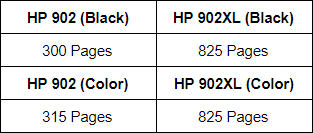
Additionally, there is a super-high yield black ink cartridge that fits the HP OfficeJet Pro 6978. This cartridge is called the HP 906XL, and it prints up to 1,500 pages per cartridge. This impressive cartridge is much more expensive than the previous ones, but it will be able to print most pages before needing a replacement cartridge.
Where to Buy Cheap HP OfficeJet Pro 6978 Ink
HP OfficeJet Pro 6978 ink is pretty pricey, seeing as you need four separate ink cartridges to keep this printer fully operational. HP 6978 ink can retail anywhere from $13.99 for a single standard yield cartridge, while a high-yield bundle can easily reach north of $115 dollars depending on the retailer.
HP ink is expensive, and it's important to keep your total cost in mind when shopping for cartridges. When evaluating how expensive an ink cartridge really is, you have to take the Cost Per Page (CPP) into account.
Let's take a deeper look at the black HP OfficeJet 6978 ink cartridges.
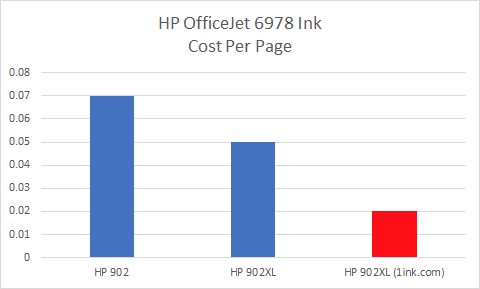
While the standard yield HP 902 ink cartridge is the cheapest priced option at around $19.99, it's actually the most expensive cartridge when looking at the CPP. Every page you print from the standard yield HP 902 comes out to be around 7 cents.
The high-yield HP 902XL has a better CPP coming in at around 5 cents per page. Yet, its high-priced entry point often leaves consumers feeling frustrated.
By using 1ink.com's replacement HP 6978 ink cartridge, you're paying nearly half the price and getting double the results! With a cost of around 2 cents per page, it's a no-brainer that our replacement 902 ink is the most cost-effective option.
If you're looking to save the most money, we 1ink.com offers an HP 902XL - 5 Pack, which contains two black HP 902XL cartridges and one of each cyan, yellow, and magenta 902XL ink cartridges. That's over 4,000 pages that can be printed on your OfficeJet 6978 for less than half the cost of the original.
How to Change Ink Cartridge on HP OfficeJet Pro 6978
Installing or replacing the HP OfficeJet Pro 6978 ink cartridge can be done easily by following these steps:
- Lift the scanner and open the ink cartridge access door.
- Press the tab inward towards the front of the old ink cartridge to release it from the lock, then pull up on the cartridge to remove it from the slot.
- Remove the new ink cartridge from its respective packaging. Make sure to remove any protective tape, plastic, or any other obstructive packaging that may hinder your installation process.
- Hold the new cartridge so that the contact faces downward, be sure to line up the cartridge with its respective slot.
- Slide the cartridge into its designated slot and firmly press down until you hear it lock into place.
- Close the ink cartridge access door.
HP OfficeJet Pro 6978 Features and Review
In short, the HP OfficeJet Pro 6978 is an excellent choice for a home or small office printer with low output needs. It has everything you need from an All-in-One printer and even connects seamlessly through the HP Smart App with your smartphone or tablet.
Moderately fast printing speed at around 20 pages per minute (ppm) in black, and 11 ppm in color, makes it a worthy contender in the budget printer category. Although, don't expect any breathtaking print resolutions from this device, as it clocks out at around 600 x 1200 dpi in both black and color. However, for the moderate users who only print monochrome documents and minimal images, this is more than satisfactory.
Small quality of life improvements have also been added as a standard to this series of printers, including a built-in LED 2.65" color touchscreen directly on the printer. This screen allows you to print with shortcuts and additional printing options without using an additional device.
The HP 6978 is a more than capable printer, especially when using it as a low output device for home office applications. However, there seems to be a slight discrepancy between the ink cartridges and the extremely high prices. HP OfficeJet Pro 6978 ink is notoriously expensive, costing upwards of hundreds of dollars to completely replenish your printer.
There seems to be a simple solution to this problem that the manufacturer presents.
The HP OfficeJet Pro 6978 is compatible with HP Instant Ink, an online subscription service that replenishes your ink cartridges. Although this sounds like a positive, the service has a notable amount of caveats associated with it, including high monthly overage charges and a weak printing rollover policy.

