About HP OfficeJet 4650
HP OfficeJet 4650 is a light-duty multifunction printer (also known as MFP printers), ideal for a home office or small office setting. It may not be the fastest printer, but it is fast enough to get small to medium-sized print jobs done quickly and efficiently.
Another advantage is its small footprint, allowing it to sit on your desk without taking up too much space. It is also a lightweight printer and weighs around 14 pounds which helps if you need to move it around.
Some of its key features are Wi-Fi Direct, faxing capability, and an automatic document feeder, but it lacks an Ethernet connection which may be a deal-breaker for those that prefer a wired network over Wi-Fi. On the other hand, the 100-sheet capacity paper tray is a plus, especially for office use.
The HP printer OfficeJet 4650 excels in graphics and photo quality compared to other inkjet multifunction printers. Photo printing speed is also decent, which means you can print PowerPoints and business presentations that look professional, and you can do it quickly.
Another appealing feature is printing and faxing from and scanning to a computer. Of course, you can also use it as a standalone copier and fax machine if you want.
Cloud printing is another benefit - To print through the cloud, connect to an internet network, or print through a Wi-Fi access point on your mobile device.
Overall, this is a decent printer with many features and can handle most jobs efficiently. The pros outweigh the cons, making it an excellent choice for any home office or a small business.
What kind of ink does the HP OfficeJet 4650 printer use?
The HP OfficeJet 4650 uses the HP 63XL black ink (F6U64AN) and the HP 63XL Color ink (F6U63AN).
We carry the high-yield version, which is denoted by the letters" XL". The only difference between the high-yield and the standard HP 63 ink is that the high-yield prints more pages.
Standard and high-yield ink cartridges are both compatible with this printer and install the same way.
How to replace HP OfficeJet 4650 ink cartridges?
- Make sure your printer is on.
- Lift the scanner lid to reveal the cartridge access door.
- Open the cartridge access door and wait until the cartridge carriage is idle before moving on to the next step.
- Lift the lid on the cartridge slot and gently push the lid back.
- Pull up on the cartridge to release it from the printer.
- Open the new ink cartridge and remove it from its respective packaging. Make sure to remove all excess plastic, protective tape, or any other obstructive items that may hinder the installation process.
- Hold the new cartridge at a slight upwards angle and then slide the ink cartridge into the corresponding empty slot.
- Close the lid located on the top of the cartridge to lock it in place securely.
- Close the cartridge access door.
What is the lowest-priced HP OfficeJet 4650 Ink?
At 1ink.com, you can find some of the lowest prices for your HP 4650 ink. However, we do not focus solely on price and will never compromise our ink quality just to offer cheap ink cartridges. In addition to saving you money, we make sure that you get high-quality ink cartridges that work with your printer.
How much do I save on HP OfficeJet 4650 ink when I buy from you?
The HP 63 ink is a popular cartridge, and it is in high demand, yet you can save between 10% to 15% when you shop with us.
We also offer a discount coupon for HP OfficeJet 4650 ink that can save you even more money. But, to understand how much savings each cartridge offers, we have to look at how many pages it can print.
Page yield is important to consider when deciding whether to buy a standard capacity or high-yield ink cartridges.
How many pages does HP OfficeJet 4650 ink print?
High-yield cartridges print more pages than the standard capacity.
Below is the page yield information for ink cartridges that fit the HP OfficeJet 4650:
- High-Yield HP 63XL black prints ~ 480 pages
- High-Yield HP 63XL color prints ~ 330 pages
- Standard HP 63 black prints ~ 190 pages
- Standard HP 63 color prints ~ 165 pages
To calculate which cartridge saves you more money, take the price and divide it by the number of pages it prints. The lower the number, the better the value.
For example, the standard HP 63 ink costs $21, and it prints about 190 pages.
Here's the formula to calculate cost-per-print:
Price / Page-Yield = Cost-Per-Print
$21 / 190 = $ 0.11 (11 cents per print)
This means when using the standard HP 63 ink, you're spending 11 cents every time you print a single page.
Let's apply the same calculation to 1ink.com's remanufactured, high-yield HP 63XL ink.
Cartridge price: $33.99 - prints approximately 480 pages
$33.99 / 480 = $0.07 (7 cents per print)
As you can see, even though the standard HP 63 ink is the cheapest option, it costs you more money per print. Also, its low page yield means that you're going to run out of ink much faster.
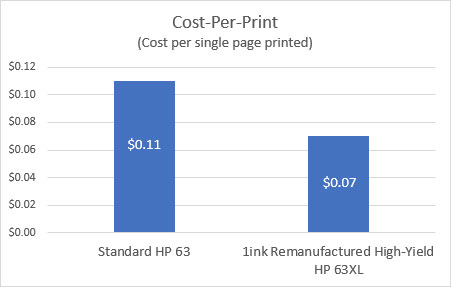
To learn more about Page Yield, visit our blog post: What is Page Yield and How It Affects Your Cost-Per-Print?
Will your HP OfficeJet 4650 ink replacement work with my printer?
Yes, our HP 63 ink replacement is compatible with your OfficeJet printer, and it is 100% guaranteed to work. In addition, we test all our ink cartridges to ensure they are in excellent working order before we ship them to our customers.
Bottom line:
If you are on a minimal budget, the standard HP 63 ink may make sense as it is the cheapest one in the bunch. But, keep in mind that buying a high-yield version almost always offers a better value. You may pay a higher upfront cost for a high-yield ink cartridge, but it will save you money in the long run.

