The HP LaserJet printer series is perfect for any small to medium-size office. It offers fast print speeds for medium-volume print loads, giving you high-quality print work that’s sure to meet your expectations with every single page it prints. The specifications and features of your printer will vary, depending on which model you own. Some models can print up to 62 pages per minute, while others are considerably slower. Some models come with a wireless printing option, while others require a USB or Ethernet connection.
The toner you use in your HP LaserJet printer will depend on the printer model you use in your office. Whatever cartridge your printer needs, you can find a low-cost option at 1ink.com. Our remanufactured replacement HP toner cartridges are designed to offer high-quality print work on medium- to high-volume print jobs. 1ink.com’s technicians refit each recycled, factory cleaned HP printer cartridge with brand new internal components to ensure flawless print work, page after page. Using remanufactured replacement toner cartridges in your HP printer will not void your warranty. Remanufactured toner from 1ink.com is safe, cost effective, and guaranteed to be free of any manufacturer defects.
The HP LaserJet is the oldest desktop series of laser printers to date. Debuting as the world's first desktop laser printer, the HP 2680A was unveiled in May 1984 at the National Computer Conference in Las Vegas. It was a huge success, and it set a precedent for the LaserJet series for over two decades and counting.
According to Jim Hall, Research and Development Manager for the original HP LaserJet, he attributed the series's success to the 'less is more' internalized mentality. He mentioned that "new product generations offered more features and capabilities for less, obsoleting the previous generation." While revolutionary features have certainly slowed down since the 80s, the same principle remains true.
Currently, the HP LaserJet is a series of affordable single and multifunction monochrome laser printers with a modest output intended for home or small office use. While some newer models still trickle out from time to time, the series has mostly fallen by the wayside due to the more popular HP LaserJet Pro series of printers.
Which Toner Cartridge Does My HP LaserJet Use?
As a monochrome laser printer, the LaserJet contains a single slot for a black toner cartridge. However, not all HP LaserJet printers will use the same toner cartridge. Some will use specialized cartridges like the HP 61X, which is solely used for the HP LaserJet 4100.
Others will be slightly more universal, like the HP 49A, which can be used with a handful of unique LaserJet printers. The aforementioned HP49A is one of the most popular toner cartridges for the series and can be easily found in both stores and online marketplaces. The standard HP 49A can produce up to 2,500 pages per cartridge before needing to be replaced.
There is also a high-yield version of that cartridge called the HP 49X, which is able to print up to 6,000 pages per cartridge. The only difference between the HP 49A and HP 49X toner cartridge is the number of pages they can yield. Both cartridges are physically the same size and will work interchangeably between the same printers.
How Much Does HP LaserJet Toner Cost?
Pricing for the HP LaserJet varies greatly depending on the toner cartridge you are using. As a rule of thumb, standard yield toner cartridges are usually cheaper than their high-yield counterparts, but they will produce fewer pages per cartridge. There's a big discrepancy between the standard and high yield versions of HP toner cartridges because the pricing is often sporadic between the two.
Let's take a look at the toner cartridge for the HP LaserJet 1320. This particular laser printer uses HP 49A toner. A single cartridge of 49A will produce up to 2,500 pages, while the high-yield version, the HP 49X will produce more than double that amount with a 6,000-page yield.
Both the 49A and 49X will work with the exact same LaserJet printers, as they are 100% interchangeable. When it comes to pricing, you can clearly see the difference between the two.
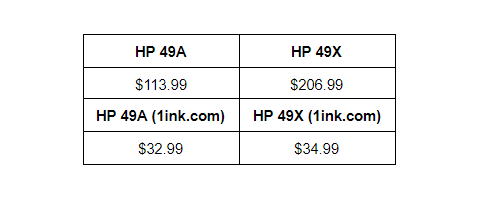
But pricing isn't everything you should consider. The most accurate way of calculating the longevity of a cartridge is by finding the Cost Per Page. The Cost Per Page is found by taking the toner cartridge price and dividing it by how many pages it can produce.
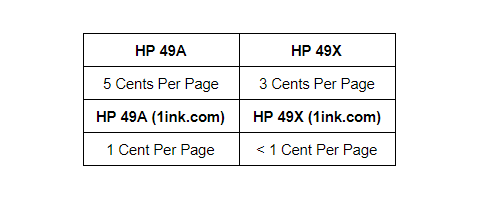
You can see a much clearer story here. The original HP 49A is five times more expensive than our replacement HP 49A from 1ink.com. Our high-yield replacement HP 49X toner is even cheaper and packs the same high-quality punch you would expect from name-brand cartridges for over 80% less.
1ink.com has a wide array of compatible HP toner cartridges that will fit just about any LaserJet printer that you have.
What is the Best HP LaserJet Printer
If you're looking for a powerhouse monochrome laser printer for a large office setting, you're not going to find it from the LaserJet series. However, if you do respect the modest limitations of the original LaserJet printer series, you'll be pleasantly surprised with the amount of ingenuity and forward-thinking groundwork laid down, especially for a 30-year-old printer series.
The HP LaserJet 1320 is the perfect example of a readily accessible foray into home office printing. What sets this particular laser printer apart from the rest is its pure longevity and affordability. The Laserjet 1320 is by no means a new printer, yet it has the consistent popularity of one. Expect a no-frills monochrome workhorse printer that has a moderate monthly duty cycle and prints relatively fast. With up to 22 pages per minute, it may be slightly slower than some of the more powerful laserjet printers on the market, but the HP LaserJet 1320 makes up in reliability.
The HP LaserJet 1020 follows the same philosophy, while not very pleasing to look at; this brick of a laser printer can do one thing and one thing only: print. This printer is probably best used for non-tech savvy people, as there are no LCD panels or confusing button layouts that may overwhelm the user with too many options. This is the perfect printer for an older loved one that may need extra help when dealing with technology. However, the only slight deterrent is that the LaserJet 1020 uses HP 12A toner, which is relatively hard to find at the moment due to its relatively obscure nature.
Finally, if you're looking for something a little more powerful, the HP LaserJet 4250 is our pick. This laser printer outputs up to 45 pages per minute and has a 600-sheet standard input capacity for maximum productivity. This output is on par with the HP LaserJet Pro series' likes at a surprisingly discounted price due to its current age.
How Do I Change or Replace Toner Cartridge on HP LaserJet Printer
Certain printers like the HP LaserJet 4520 and LaserJet 4100 follow the exact same installation process. Changing a toner cartridge on your LaserJet printer can be done in a few easy steps:
- Make sure your printer is on.
- Lift the scanner to reveal the toner cartridge access door.
- Remove the empty toner cartridge from the printer.
- Open the new toner cartridge and remove it from its packaging. Be sure to remove any plastic, tape, or safety stickers that may be obstructing the installation process.
- Gently rock the new toner cartridge from side to side in order to evenly distribute the toner within.
- Place the toner cartridge in the respective slot. Push down and apply pressure until you hear the cartridge lock in place.
- Close the toner cartridge access door.
Where to Buy Cheap HP LaserJet Toner
Toner cartridges can easily cost you an arm and a leg, especially if you're buying original products. Many HP LaserJet printers use toner cartridges that are not supported or straight up discontinued by their manufacturer—finding the consumables needed maybe a harder feat than you imagine.
Luckily 1ink.com makes finding these discontinued toner cartridges easier. We have a massive catalog of toner cartridges for brand new and older laser printers alike. If you can't find the specific HP toner cartridge in the store, the chances are that 1ink.com keeps it supplied right here at our facility. Use our Quick Ink Finder tool that's located right on our homepage to find the right toner cartridge for you in seconds.

