The HP DeskJet 3755 is a highly compact all-in-one budget printer capable of printing, scanning, and copying, all while weighing in at around 5 lbs. The size of this device cannot be stressed enough. While not touted as a portable printer by any means, the compressed design allows you to move this freely around your office space and even desk with little opposition from the crowded desk environment.
What Ink Does HP DeskJet 3755 Use?
The HP DeskJet 3755 printer uses both black and tri-color HP 65 printer ink cartridges as its main consumable. Both HP 65 ink cartridges must be present within the device in order to function properly.
The DeskJet 3755 can also use high yield HP 65XL ink cartridges, which can print nearly triple the amount compared to the standard yield HP 65 ink cartridges.
How Many Pages Does the HP DeskJet 3755 Ink Cartridge Print?
The standard yield HP 65 black ink cartridge prints up to 120 pages per cartridge, while the tri-color HP 65 prints up to 100 pages. Historically, the HP 65 ink cartridge has the lowest page yield when compared to its predecessors.
However, the high yield HP 65XL cartridges try to remedy the meager page yield of the originals. Both the black and tri-color HP 65XL ink cartridges can print up to 300 pages before needing to be replaced.
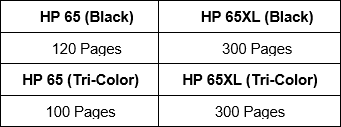
Cheapest HP DeskJet 3755 Ink prices
Original HP DeskJet 3755 ink is among one of the priciest cartridges on the market at the moment. Considering the low page yield and high prices, keeping your printer up and running with sufficient ink is a lot easier said than done.
For starters, let’s take a look at the Cost Per Page (CPP), a quick conversion you can do to calculate the effectiveness of each cartridge.
Let’s take a look at the HP 65 color cartridges.
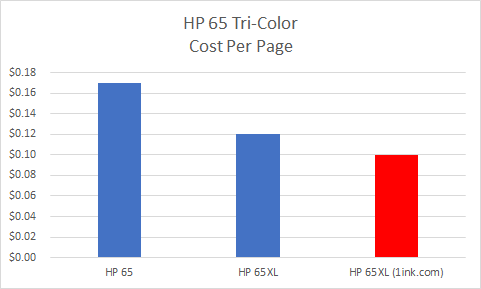
While the original standard yield HP 65 is technically the cheapest to purchase, you’re getting the most expensive page yield out of the bunch. Clocking in at around $16 per cartridge, you’re spending nearly 17 cents per page whenever you print.
The HP 65XL is slightly cheaper, costing around 12 cents per page, but still not the most economical option.
So, where can you find cheap HP DeskJet 3755 ink?
The cheapest HP 65 ink replacement you can find on the web comes from 1ink.com, our remanufactured HP 65XL ink cartridge prints up to 300 pages and costs around 10 cents per page; the cheapest price on the list here.
How to Change or Replace HP DeskJet 3755 Ink Cartridges
- Considering that HP DeskJet 3755 ink replacement is very similar to other printer cartridge installation processes, it can be done in a few simple steps.
- Make sure your printer is on.
- Open the ink cartridge access door, which is located on the face of the printer.
- Press down on the ink cartridge to release it from its lock, then pull the ink cartridge out of its slot.
- Remove the new ink cartridge from its respective packaging. Be sure to remove any plastic clips, protective tape, or any other item that may obstruct the installation process.
- Insert the new ink cartridge into the corresponding colored slot within the printer. Press down until it securely locks in place.
- Repeat these steps for additional ink cartridges, if needed.
- Close the ink cartridge access door.
HP DeskJet 3755 Overview
The HP 3755 is primarily focused as a family printer. This device does not take a lot of strain but is capable of printing the occasional scrapbook picture or news article. Its compact design lends itself to fit gracefully onto any overcrowded desk without being too much of a hindrance. Available in three stylish colors (Electric Blue, Stone, and Seagrass), the DeskJet 3755 does not look out of place when placed out in the open.
With built-in Wi-Fi and mobile printing capabilities going hand in hand, it’s easy to see why the communal nature of the HP DeskJet 3755 is perfect for multiple users within the same family. That being said, this is by no means the fastest nor most powerful printer by far. Clocking in at around eight pages per minute in black and five pages per minute in color, the DeskJet 3755 barely scrapes by in the speed department.
With a recommended monthly page volume of 50 to 200, the extremely low output cap may rule it out from many consumers looking to print around 100 pages per month on average. Coupled with the extremely low page yield of the HP 65 ink cartridge, you’re going to be spending a lot of money replenishing the ink, especially if you meet or exceed this recommended monthly page volume.
However, the HP DeskJet 3755 is compatible with HP Instant Ink, the online-based subscription service that automatically replenishes cartridges. While the service may seem like the solution to the high HP 65 ink prices, the ridiculously high overage charges that the service penalizes its customers with may be enough to stray consumers elsewhere.
1ink.com has replacement HP DeskJet 3755 ink that is sure to keep your printing cost to a minimum. Our remanufactured HP 65XL ink cartridges give you the most pages at the lowest price possible when compared to the original. Stop paying more for the same quality ink and start saving instantly by shopping with 1ink.com.

