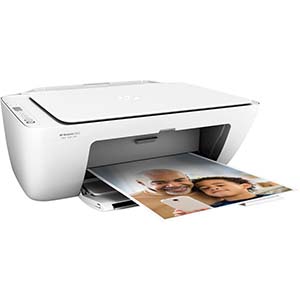The HP DeskJet 2652 is an all-in-one inkjet printer designed for small home offices or personal use. The device is by no means a substitute for a professional printer, but as a minimalistic inkjet printer with copy, scan, and printing capabilities, it hits all the right notes while still remaining in the budget category of printers.
The HP DeskJet 2652 lies in a special category; while not being the fastest or most powerful printer on the market, it tends to cater towards college students or those looking to print the occasional document. With a razor-thin margin of a recommended monthly volume, those using this printer should only be printing 50 to 100 pages per month on average. Any more strain on the HP 2652, and it may not perform as intended.
However, if you’re aware of the constraints of the device and handle it with care, you’ve got a reliable printer for any home office that doesn’t break the bank. This compact device can be moved around the house with ease, as it only weighs around 7 lbs.
What Ink Does the HP DeskJet 2652 Use?
The HP DeskJet 2652 utilizes both the black and tri-color HP 65 ink cartridges. Both cartridges must be present within the printer for it to function properly. The HP DeskJet 2652 can also use HP 65XL ink cartridges, which are high-yield versions of the original that will produce more pages per cartridge.
How Many Pages Does The HP DeskJet 2652 Ink Cartridge Print?
The standard yield HP 65 black cartridge prints up to 120 pages while the tri-color HP 65 prints up to 100.
The HP 65XL prints nearly triple the number of pages as the original, as both the tri-color and black HP 65XL cartridges, print up to 300 pages each.
Where to Buy Cheap HP DeskJet 2652 Ink
HP 65 ink cartridges aren’t exactly the most cost-effective perishable item out there. Meager page yields for the original HP 65 ink cartridges seem to be a significant problem for consumers.
Cost Per Page (CPP) is the easiest way to calculate how cost-effective an ink cartridge really is.
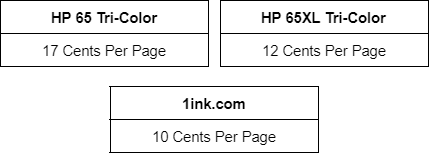
When looking at HP DeskJet 2652 ink cartridge, we can see the original standard-yield HP 65 has the highest cost per page out of the bunch. The original HP 65 costs around 17 cents for every page printed, or roughly $1 for every five pages printed.
The HP 65XL ink cartridge fairs slightly better than the standard yield, coming out to be around 12 cents per page.
However, if you want the cheapest HP 2652 ink price, you want to check out 1ink.com’s replacement HP 65XL ink cartridge. Our remanufactured cartridge has the lowest cost per page, which really adds up in the long run.
The data below shows how much it would cost you to print with DeskJet 2652 ink over the span of a thousand pages.
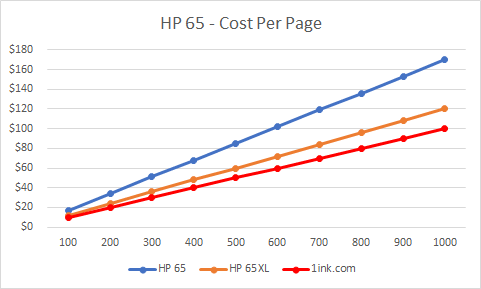
How to Change or Replace HP DeskJet 2652 Ink Cartridges
To change the ink cartridge on your HP DeskJet 2652 printer, follow these simple steps:
- Make sure your printer is powered on.
- Lower the output tray to access the ink cartridge access door.
- Open the ink cartridge access door and wait for the carriage to move into an idle position.
- Press down on the old ink cartridge to release it from its lock.
- Remove the new ink cartridge from its respective packaging. Make sure to remove any protective tape, plastic clamps, or any other object that may obstruct the installation process.
- Slide the new ink cartridge into the correct color correlated slot and press down until you hear it lock.
- Close the ink cartridge access door.
HP DeskJet 2652 Overview
While initially a little light on features or even an LCD display, the HP DeskJet 2652 printer prowess comes in functional printing for a relatively low entry point. This device is first and foremost a budget printer, so don’t expect any premium or even “standard” features like duplex printing that you would commonly see in modern printers.
For under $100, you’re essentially getting a device that can print, scan, and copy in a serviceable fashion. This all-in-one printer has a 60-page input tray with a 25-sheet output tray, which is more than enough for any moderate user. Printing around 7.5 pages in black, or 5.5 pages in color, the HP 2652 has a decent enough print speed to satisfy any user.
As mentioned before, some functionality features are stripped down to keep the cost of the HP 2652 relatively low. There is no LCD touch-screen or panel on the device large enough to display any intricate information. Instead of an interactive screen, there is a strip of basic command buttons that allow you to perform all the necessary actions you would expect. However, a small monochromatic screen on the device displays the ink levels, signal strength, and print action, all in real-time. It’s a nice little touch for a minimalistic printer that would otherwise be absent in devices within its price range.