Ink & Toner Cartridges For Brother MFC Printers
Brother’s MFC series of printers was designed to offer convenient, all-in-one printing capabilities in one compact desktop unit. Though the series has evolved considerably since the early MFC models, they have consistently offered the same versatility and dependability. Brother MFC printers are a sound choice for any copy, scan, fax, and print work you may need to perform at home for day-to-day use or in your home office. Product features and specs will vary greatly across the series. Most models offer advanced photo printing options, though later models also offer built-in wireless networking options and interactive color LCD displays. Print speeds vary across the series as well, typically printing between 20 pages per minute (ppm) and 35 ppm, depending on your model.
Some Brother MFC models are laser printers that require toner cartridges, though many models use inkjet printing technology and require black and color ink cartridges. Common ink cartridges used in this series include LC65, LC103, and LC203 cartridges, though different models will have different ink requirements. Whichever ink or toner cartridge your MFC model needs, 1ink.com offers a cost-effective solution. Our compatible replacement Brother ink and toner cartridges are engineered to offer quality and reliability that’s comparable to original equipment manufacturer (OEM) ink and toner, but ours is priced up to 80 percent lower than OEM retail prices. We guarantee that our compatible Brother ink and toner cartridges are free from manufacturer defects and will work with your compatible Brother MFC printer model.
Brother MFC Subseries
While still under the MFC umbrella, Brother printers have spun off into subseries which best illustrate their main quirks. The subseries of Brother MFC printers are:
MFC - The broad term for a Multifunction / 'Brother All-in-One printer' with printing, scanning, and faxing capabilities.
MFC-J - Multifunctional Inkjet Printer.
MFC-L - Multifunction Laser Printer - Brother laser printers could either be Monochrome or Color depending on the model.
MFC-P - An obscure short-lived laser printer series from the '90s. The MFC-P series of printers are now discontinued by Brother.
What Ink Cartridges or Toner do Brother MFC Printers Use?
The MFC series covers a large portion of Brother printers that specialize in different fields. Multifunction capabilities are not exclusive to inkjet printers, as we can see a dominant amount of Brother laser printers with the exact same functionality.
It is important to note that not all Brother MFC printers use the same cartridges.
Brother laser printers will use toner cartridges while Brother inkjet printers will use ink cartridges.
There is also some variation between Brother toner cartridges and ink cartridges within every respective series. It's important to check which specific cartridge your Brother MFC printer accepts before you purchase a new one.
Spanning between toner and printer ink cartridges can be pretty confusing, especially seeing as how they share similar naming conventions. While there's no 'one size fits all' cartridge for all of these Brother MFC printers, there are some popular cartridges that most MFC printers use.
For laserjet printers, the Brother TN630 is a pretty notable toner cartridge. It's a standard yield ink cartridge that can produce around 1,200 pages before needing to be replaced. The high-yield version of this cartridge is the TN660, which can produce more than double the amount of pages at 2,600 per cartridge.
The Brother TN630 and TN660 are interchangeable and will work within the same family of printers. The only difference between the two Brother printer ink is the standard yield vs. high yield capabilities. Brother high yield toner cartridges are usually more cost-effective than standard yield cartridges in the long run.
As for popular Brother inkjet printers, such as the MFC-J480DW, they use Brother LC201 cartridges. The LC201 is a standard yield ink cartridge that can produce up to 260 pages. The high yield version is the Brother LC203, which can produce up to 550 pages, and is usually your best bet if you're trying to save money on printer ink cartridges.
Some other popular ink cartridges that Brother MFC printers use include the TN450, TN850, and the LC103.
Ink Cartridge and Toner Pricing for Brother MFC Printers
While the Brother printer ink and toner cartridges are very different products, they also share huge differences when it comes to pricing. Usually, toner cartridges are more expensive, but they yield more pages. While ink cartridges are cheaper upfront, but will not produce as many pages as a toner cartridge would.
Let's take the popular laserjet printer, the Brother MFC L2700DW, for example:
Brother toner cartridges can get a little tricky, especially when considering their output. Here's an example that can help buyers understand the fundamental differences. Brother has a standard yield TN630 toner cartridge and a TN660 high yield cartridge. Both the Brother TN660 and the TN630 are interchangeable and work with the exact same Brother MFC printers.
The TN660 will yield you more pages in the long run, but has an initially higher upfront cost.
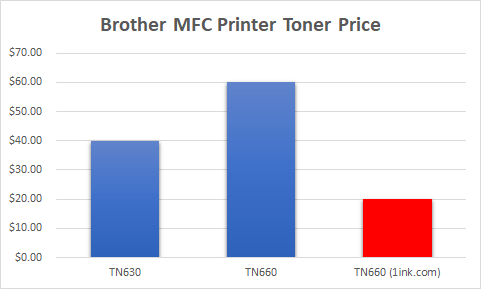
But it doesn't have to be that way. 1ink.com offers brand new compatible TN660 cartridges that cost less than the original. It's even half the price of the standard yield TN630 but produces more than double the amount of pages than the original.
The same pricing conundrum can be seen here with MFC Brother inkjet printers. Let's take the popular Brother LC201 and LC203 ink cartridges. The only difference between the two is the number of pages they can produce. The LC201 ink is a standard yield cartridge, and the LC203 is the high yield version of that cartridge.
Once again, 1ink.com's price is the cheapest out of the bunch and will produce just as many pages as the original Brother LC203 cartridge.
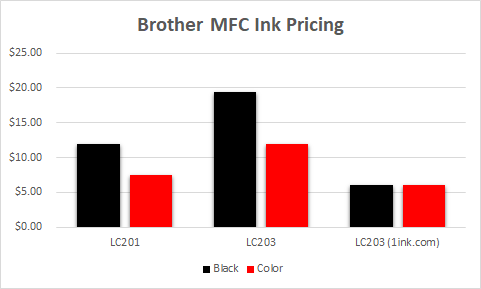
What is the Best Brother MFC Printer?
We like to start by saying that the word 'best' is always subjective. It all comes down to what you're looking for in the Brother MFC. What's best for a business may not be what's best for your home office, so keep these picks in mind. But we've been around the printer block a time or two, so we can tell you what we believe are the best MFC printers on the market today.
Let's start with the Brother MFC L2700DW, which is a compact, All in one laser printer with wireless networking and automatic duplex printing capabilities. With a lightning-quick print speed of up to 27 pages per minute, this powerhouse printer can tackle any large project within minutes. More inclined for an office setting rather than a home one, its duplex capabilities means you're able to print double-sided sheets without any manual interference.
For those only looking to print in black, the monochrome Brother MFC 7860DW is our pick for a durable all-in-one printing machine. This printer is able to scan multiple pages at once, with a 35-page capacity auto document feeder. This is a huge advantage to businesses or home offices that rely on keeping copies of important documents. While it may be a little bulkier than the rest, weighing in at around 25 pounds, it's our choice for the most powerful Brother monochrome laser printer on the list.
Finally, if you're looking for a Wifi direct Brother printer, the MFC9340CDW is our pick for the top of the line printer for practical office usage. This Brother color laser printer is unique because it uses multiple hue toner cartridges as well. If you have a high output of images or colored graphs that need to be printed for your office, this printer alleviates all the stress from continually purchasing consumable cartridges. The MFC9340CDW is an absolute beast when it comes to producing crisp and legible black lettering as well as vivid 'true-to-life' images.
How Do I Install or Replace a Toner Cartridge In My Brother MFC Printer?
- Make sure that the Brother MFC is on.
- Open the front cover of the printer.
- Remove the drum unit assembly from the printer.
- Push down on the green lock (sometimes it is a different color) and take the toner cartridge out of the drum unit assembly.
- Remove the respective packaging from the new toner cartridge. Make sure to take off any plastic, tape, or protective covering that may be obstructing the cartridge.
- Place the new toner cartridge firmly inside of the drum unit until you hear it lock in place.
- Clean the corona wire inside of the drum by gently sliding the tab back and forth several times.
- Install the toner cartridge and drum unit assembly back inside of your MFC printer.
How Do I Install or Replace Ink Cartridges In a Brother MFC Printer?
To install or replace any corresponding ink cartridges on your Brother MFC, follow these simple steps:
- Make sure your Brother printer is on.
- Open the ink cartridge cover, check the ink levels on the LCD panel to know which Brother ink cartridges need to be replaced.
- On the corresponding cartridge, pull the lock release lever down and take the old cartridge out of the printer.
- Remove the respective packaging from the new ink cartridge; this includes any tape, plastic safety clips, or any other material that may be obstructing the ink cartridge.
- Each color has its own correct position; insert the ink cartridge in the direction of the arrow on the label.
- Lift each lock release lever and apply slight pressure to the cartridge until it locks in place.
- Close the ink cartridge cover. The MFC printer will automatically reset the ink dot counter.
How Do I Replace the Drum Unit for Brother MFC Printer?
It would be best if you also kept in mind that laser printers have an additional consumable, other than the toner cartridge. Every four to five toner cartridge replacement requires you to replace your drum unit as well. The drum unit is the carriage that the toner cartridge slides into.
On most Brother MFC printers, you'll see an LED indicator light that will go off warning you that you need to change your drum unit. You can replace your existing drum unit with a new one by following the instructions below:
- Make sure that your MFC printer is turned on.
- Open the front cover of the printer.
- Take out the drum unit assembly.
- Push down on the green (it may sometimes be other colors) tab and remove the toner cartridge from the drum unit.
- Remove the packaging from the new drum unit.
- Place the existing toner cartridge inside the new drum unit, apply pressure until you hear a click. This green lock lever will automatically rise when properly installed.
- To reset the Drum Counter: Hold down the Go button on your printer for around 4 seconds. Once all four LED lights are lit, release the Go button.
- Close the front cover of the printer.
Where to Find Cheap Brother MFC Cartridges
The sad truth about the printing industry is that Brother toner and ink cartridges are pricey. These consumable products are dependent on how much you personally print.
While big brands are always trying to hammer in the idea that original cartridges are your only option, there are plenty of alternatives that they don't want you to know about. Using compatible and remanufactured ink cartridges are a solid way to pay less and save money.
1ink.com has hundreds of brand new compatible discount ink and toner cartridges available for your Brother MFC series of printers. You can save up to 85% by switching to 1ink.com when compared to the original Brother toner cartridges. Visit our homepage for additional coupons and discount codes when purchasing our compatible Brother printer ink.

