A Brother DCP series printer is perfect for any home or small office setting. This monochrome laser printer, copier, and scanner is a convenient model for any all-black print work that doesn’t require color toner, though some early models were capable of printing in color. The Brother DCP printer is ideal for printing small to medium-volume workloads, whether it’s for personal printing or producing professional business documents. Recent models in the series boast a print speed of 30 pages per minute (ppm) and work with your mobile device to wirelessly print from any smartphone or tablet.
The DCP series is largely composed of laser printers, meaning your Brother DCP printer will need toner cartridges. However, early models used inkjet technology and required ink cartridges like the LC75. Some common toner cartridge requirements for recent models include Brother TN660 toner cartridge, TN750 toner cartridge, and the Brother TN450 toner cartridges. No matter what your printer needs, 1ink.com offers an affordable solution. Our replacement toner cartridges are engineered to offer original equipment manufacturer (OEM) quality at a budget-friendly price. Each cartridge has passed extensive quality control inspections and print tests and is guaranteed to work with your compatible Brother printer model.
Like most Brother products, the DCP series of printers have been around for a long time and have since then mutated and shifted into many different niches of printing. Although the original DCP series actually predates the internet, it continues to push out new models of printers of varying innovation to this very day.
The Brother DCP series is nowadays, the no-frills powerhouse printer used predominantly in small offices or at home. They excel at low to medium volume printing and have a moderate monthly duty cycle. What ultimately unifies the DCP series isn't particularly a feature that they all share, but rather a feature that they are all missing.
The Brother DCP series does NOT have any sort of faxing capabilities. However, most DCP printers do have the rest of the All-in-One features such as Scan, Copy, and Print.
So what does DCP mean in regards to Brother printers?
DCP stands for "Digital Copier/Printer," as mentioned before, some of the terminology used in the past has become standard for most printers in the current age. Back when copiers and printers were two separate entities, it was a much bigger deal. Nowadays, we've become spoiled with our all-in-one multifunction printers that are basically the standard.
However, With the omission of faxing means the general price of DCP printers is slightly lower than their Brother All in One printer counterparts.
The Brother DCP series is technically split up into the following sub-series:
Brother DCP - Original Digital Copier/Printer - Can be either inkjet or laser printer
Brother DCP-J - InkJet/Laser Digital Copier/Printer - Mostly used for photo printing
Brother DCP-L - Color Laser Digital Copier/Printer
The DCP series doesn't seem to have any significant rhyme or reason to their naming conventions, as there are a lot of features that cross over within the different subseries. Once again, most likely due to the innovations in technology over the past twenty years.
What Kind of Cartridges Do Brother DCP Printers Use?
This is where things get a little bit tricky; as mentioned before, the DCP series of printers are both inkjet and laser printers depending on the model that you have. Even when you break them up into those categories, they all use different ink and toner cartridges depending on your printer.
Some of the more popular Brother DCP printers, such as the flagship Brother DCP L2550dw, use TN730 toner cartridges as their main consumable. TN730 toner is extremely popular with Brother laser printers, as multiple series such as MFC, HL, and select DCP printers all utilize the same toner cartridge. TN730 is a standard yield toner cartridge that can print up to 1,200 pages.
There is a high-yield version of that same cartridge called the TN760 which can print up to 3,000 pages. The TN760 and TN730 are 100% interchangeable and work with the same DCP printers.
Some newer monochrome Brother laser printers use the TN850, a high-yield toner cartridge that can print around 8,000 pages before needing to be replaced. Taking a step away from Brother laser printers, we can see a huge difference in the page yield between ink and toner cartridges.
Brother inkjet printers usually use a variety of different color ink cartridges, such as the LC71. Ink cartridges like the Brother LC71 come in black, cyan, magenta, and yellow. All four must be present for the printer to print correctly. The Brother LC71 black ink cartridge can produce around 300 pages before needing to be replaced. These Brother ink cartridges do tend to run out rather quickly, especially when tackling large print jobs.
Luckily, Brother LC71 ink cartridges have a high-yield version that can print more than double the amount of pages; it is called the LC75. Both the LC71 and the LC75 are interchangeable and can be used with the same Brother inkjet printers.
Brother Toner and Ink Pricing for DCP Printers
If you're looking for the logistics on pricing for Brother laser printers, you've come to the right place. Historically, toner cartridges are going to cost much more than ink cartridges. That is because toner cartridges will be able to produce more pages than an ink cartridge can. Think of this as an entry fee.
While the ink cartridges may be cheaper to purchase, they are not going to last as long as a toner cartridge would. At the end of the day, it all comes down to page yield.
Page yield is the number of pages a cartridge can produce.
Let's take a look at the Brother DCPL5500. This printer is compatible with TN820, TN850, and the TN880:
|
TN820 (Standard Yield) |
TN850 (High-Yield) |
TN880 (Super High-Yield) |
|
Prints up to 3,000 Pages |
Prints up to 8,000 Pages |
Prints up to 12,000 Pages |
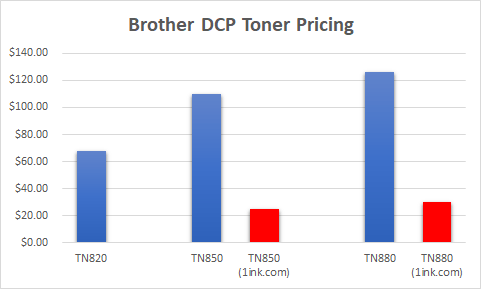
The number of pages that a cartridge can produce and the price of the cartridge are directly correlated. Now you might have noticed those small yellow bars that dwarf the high priced original Brother toner cartridges. Those small yellow bars represent the compatible cartridges you can find here on 1ink.com.
Our compatible Brother TN880 toner cartridges cost 80% less than what you would pay for them at the store. They produce the exact same amount of pages but will be so much easier on your wallet. 1ink.com doesn't just carry the Brother toner cartridges; we have a huge variety of printer ink at highly competitive prices as well.
Let's take a look at the Brother LC75 ink cartridges. In this case, you're saving more than 85% by switching over to 1ink.com. The prices speak for themselves.
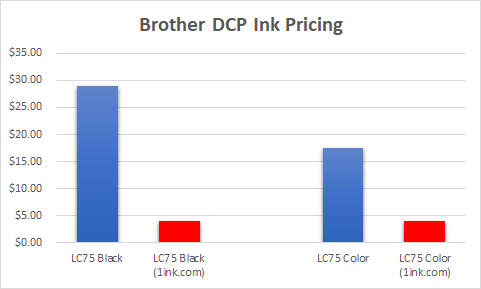
1ink.com has one of the lowest prices on the internet when it comes to high-quality and reliable compatible Brother LC75 ink.
What is the Best Brother DCP Printer?
Let's start with one of the most popular models on the market, the Brother DCP L2550dw Wireless Laser Printer. This printer is widely regarded as the "best" of the current series due to a culmination of beneficial traits.
For starters, the Brother DCP L2550dw is priced around $149.99, which makes it a very affordable contender, especially considering how powerful the printer really is. The DCP L2550DW can print up to 36 black pages per minute, which is actually pretty impressive if you're going to be taking advantage of it's Auto Document Feeder (ADF). The resolution that can be printed is around 2400 x 600 dpi, which isn't anything to ride home about, but considering that this is a monochrome laser printer, any higher resolution wouldn't really matter for black text documents.
If you're looking for something slightly stripped down and cheaper for your home office, the Brother DCPL2450dw is the right choice for you. While now officially discounted by Brother themselves, you can often find the DCPL2450dw on clearance at many electronic stores and websites at the moment. It's the perfect steal for someone looking for the same functionality as the DCP 2550dw, but without some of the minor bells and whistles like an LCD screen. However, it's still a more than serviceable printer if you can get your hands on one.
Finally, we wanted to give a brief shout out to the Brother DCP7065 DN. This printer is suited towards small to medium-sized offices and is a powerhouse when it comes to copying and printing at a rapid rate. This is more on the unorthodox side of printers, but we wanted to give it an honorable mention. The reasonably priced Brother DCP7065 DN isn't the smallest, cheapest, or even prettiest printer out there, but it does a more than a serviceable job. Some of the minor caveats would include wired networking, which requires hardwiring to an ethernet adapter for Wi-Fi capabilities. If you can get around that fact, you have yourself a reliable and long-lasting Brother laser printer.
How to Change or Replace an Ink Cartridge on a Brother DCP Inkjet Printer
If your printer is showing an error message such as "Cannot Print", "Replace Ink", "B&W Print Only", you may need to change your ink cartridge. The process for replacing ink cartridges on Brother DCP printers is fairly simple if you follow these steps:
- Make sure the Brother inkjet printer is turned on.
- Open the ink cartridge cover.
- Press down on the release lever of the depleted ink cartridge to unlock it.
- Pull straight up to remove the ink cartridge from its designated spot.
- Remove the new ink cartridge from its packaging. Remove all tape, protective plastic
- clips, or protective caps that may be obstructing the installation on your ink cartridge.
- Ensure that every black or color ink cartridge is placed in its correlating slot when installing. Insert the ink cartridge in the direction of the arrow on the label.
- Firmly push the ink cartridge inside of its slot until you hear it click in place.
- Close the ink cartridge cover.
How to Change or Replace a Toner Cartridge on a Brother DCP Laser Printer
- Make sure the Brother laser printer is turned on.
- Open the front cover to expose the drum unit assembly.
- Remove the toner cartridge and drum unit assembly from the printer.
- Push down on the green lock lever to unlock the toner cartridge. Then take the toner cartridge out of the drum unit.
- Remove the new toner cartridge from its respective packaging. Make sure to remove any plastic clips, tape, or any other material that may be obstructing the installation process.
- Place the new toner cartridge inside the drum unit. Firmly press down until the toner cartridge is securely locked in place.
- On the drum unit, gently slide the green from left to right around five times to successfully clean the corona wire inside.
- Install the drum unit assembly back inside of your Brother DCP printer.
- Close the front cover of the printer.
Where to Buy Cheap Brother Ink Cartridges for DCP Printers
Finding the right cartridge for your Brother DCP printer doesn't have to be a huge hassle. Knowing which toner or ink cartridge that your printer accepts is half the battle; the rest is finding them for discounted prices. We're not going to beat around the bush; original ink and toner cartridges are ludicrously priced. But there are alternatives out there that help alleviate the pricing of original cartridges while still providing the same high-quality ink and toner.
1ink.com has been providing industry leaders as well as community members with an affordable alternative to original ink cartridges for the past twenty years. We know a thing or two about high-quality ink and toner cartridges; you can ask our highly experienced technical support staff. 1ink.com has a wide variety of toner cartridges for your Brother laser printers, new and old. With our easy to use Quick Ink Finder, you can easily find the right toner or ink cartridges for your printer in a matter of seconds.

