“To collect photographs is to collect the world.”
- Susan Sontag,
On Photography
There is no greater record of a time or place and its inhabitants than a photograph. Photos capture moments of joy, moments of strife, and even our more banal day-to-day moments. If you’re new to digital photography, you may be curious about how to take a strong photo. If you’re an experienced photographer, you may want to know more about how to print and store your images. Whatever your level of experience may be, photography offers an exciting opportunity to explore your surroundings and see the world in a different way.
Basics on How to Use Your Camera
Exposure

In photography, exposure is the amount of light you allow to reach your image sensor. Most digital cameras come with a built-in automatic exposure feature that allows your camera to assess a given scene and determine how to get the best shot in your current environment. However, if you’re more skilled or you’re feeling adventurous, you can adjust the exposure settings to allow more or less light in. Allowing more light (called overexposing) gives you brighter objects and a lighter sky, while allowing less light (called underexposing) produces more shadows and a darker sky. There is no uniform “right” or “wrong” exposure, and your choice of exposure should be based on which details you feel should be emphasized in your photo. You can adjust the exposure by manipulating the shutter speed and aperture settings on your camera.
Shutter Speed

Put simply, shutter speed refers to the duration of time in which the shutter on your camera is open. It is measured in seconds or in fractions of a second. Adjusting the shutter speed will affect how much (if any) motion is captured in your photograph. A fast shutter speed will allow you to photograph a moving subject with minimal blur, while a slow shutter speed produces an image that clearly depicts movement (usually through blurring and hazy lines of motion). If you’re trying to photograph a moving subject, like a person or vehicle in motion, a fast shutter speed will produce a crisp snapshot with a still subject and minimal signs of movement. However, sometimes blur is desired in a photograph. For example, if you’re photographing a waterfall or a swiftly moving river, a slow shutter speed will give the body of water a dreamy, flowing effect.
Aperture
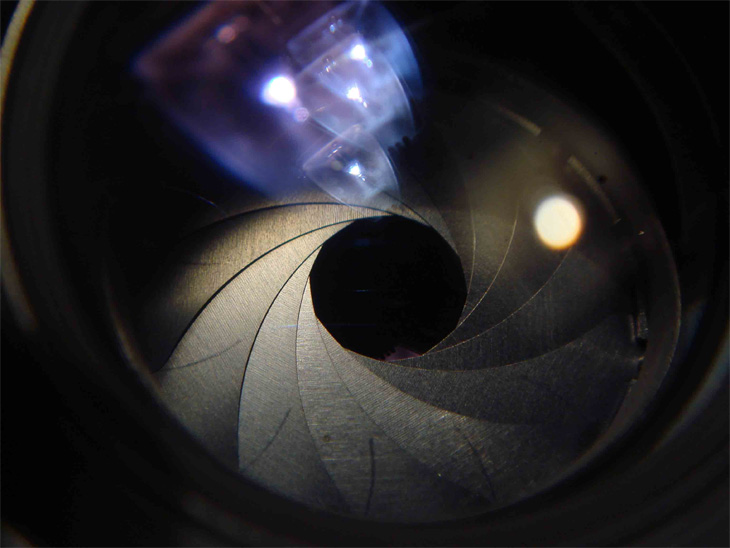
Aperture settings determine how bright an image is when you capture it with your camera. The aperture setting also determines a given photo’s depth of field – that is, which area in your composition appears to be in focus. Your camera’s aperture settings will be depicted by a lowercase “f” and a corresponding number. By raising the number that follows the “f,” you will decrease your camera’s aperture and restrict how much light is allowed to reach the image sensor in your device. Decreasing the number after the “f” increases your camera’s aperture and allows more light to reach the image sensor.
Tips and Tricks on Composing a Photo

Photo composition is entirely at your discretion. Many photographers subscribe to the “ rule of thirds,” in which you imagine your photo broken up into nine uniform squares – think of the squares you draw when you’re playing tic-tac-toe. Some cameras even allow you to impose such a grid on your device’s monitor so you can see how you want your image to appear before you take the photo. If using the rule of thirds, try to center your subject at one of the cross-points where two lines intersect (rather than framing the entire photo with the subject at the center).
Whether or not you use the rule of thirds to take a photo, there are still many options for how you can compose your shot. You might choose between a vertical and horizontal shot, depending on how you want to frame your subject. You can also choose which environmental or landscape features to include and how much of an open area should be contrasted against the subject of your shot.
Composing and Taking a Great Portrait
Taking a good portrait requires you to compose a scene around a person. Though most rules of photography are not set in stone, there are some basics that will help make a stronger photo. Being at eye level with your subject can help draw your viewer into the scene and create a sense of intimacy. If at all possible, it’s best to have a nondescript background behind your subject. Even though a given environmental feature may be visually appealing, it could end up distracting viewers from the subject of your photo. Lastly, try to focus on the subject of your shot. If your subject is not in focus, the background images may dominate the person you’re trying to photograph. It’s better to have a blurred background (manipulated by adjusting your photo’s depth of field) than to have a blurred subject.
Collecting Photographs
Now that you’ve got the basics down, you can go out with your camera and experiment with different photographic styles and techniques. Try to combine all of these elements into a focused, well-composed portrait or landscape, and take as many portraits as you can until you figure out an approach that works for you. You may need to play around with your camera’s settings and with the ways you frame your subjects, but this is the fun part. If you were using a film camera, you wouldn’t know how your photos turned out until you got the film developed. The advantage of digital photography is that you can instantly see what you’ve snapped and whether or not you need to retake a photo.
At some point, you’ll probably want to print your digital images. You can pay a photo printing service, but this can get expensive. Instead, with a little bit of an initial investment, you can save a lot of money by printing your own images at home.
Printing Your Digital Photos

Some people are hesitant to print their digital photos due to the high costs associated with image printing. Original equipment manufacturer (OEM) printer ink can be incredibly expensive, especially if you print a lot of photos. On the other hand, getting cheap printer ink typically means reduced print quality and performance. You may feel torn: you don’t want to pay exorbitant prices to print your work, but you don’t want to waste money on ink that will leave you with blemished, low-resolution images.
If you’re a professional photographer making a living off of your photo work, we generally recommend that you purchase OEM ink. It will cost you more money, but that money is an investment in your livelihood. For everyday printing, though, remanufactured ink cartridges will produce stunning work when you print your graduation, vacation, or holiday photos. 1ink.com offers plenty of solutions that can help you get the best printed photos from any memorable occasion that will catch your eye without stretching your budget.
Choosing a Printer
Epson is the printer manufacturer most often used in professional studios and school photo labs. A professional-grade Epson printer can produce stunning, flawless work, but the cost and size may be prohibitive for home use. HP and Canon are two of the most frequently used home printers, offering print quality and convenience at affordable prices. You generally want an ink jet printer if you’re hoping to produce high-quality photographs at home, which both HP and Canon make. The brand and model you end up choosing will depend on your needs, your preferences, and of course, your budget.
Getting Optimal Photo Results
If you want to print high-quality photos at home, it’s best to use photo paper in your inkjet printer. When you use photo paper, you may need to adjust your printer’s settings to ensure a better print job. Some printers have complex settings that will even ask you to specify whether your photo paper is glossy or matte. You’ll also need to adjust your settings to allow for high resolution prints, as many printers default to a lower resolution for day-to-day print work.
Once you’ve gotten the right photo paper and adjusted your printer’s settings, you’ll need to choose the right printer ink for your inkjet printer. Ink formulation varies by manufacturer, and using the wrong kind can clog your print-head. Most inks are either dye-based or pigment based, though even when using the same materials different inks may have different viscosities. Some manufacturers offer photo ink that’s specifically designed to give you a broader range of colors for your print work. For example, 1ink.com offers a compatible ink cartridge six-pack for the Canon BCI-6 series that includes the standard black, cyan, magenta, and yellow, but also includes photo cyan and photo magenta. You can also find unique photo ink colors from some manufacturers, like 1ink.com’s compatible green ink cartridge for the Canon BCI-6 series. Many options are also available for photo black, which gives you a greater tonal range than standard black ink. There are many exciting options available that can customize your photo print work, though whether or not you can use photo ink will depend on the printer brand and model that you print with.
Using Remanufactured Printer Ink
Buying cheap printer ink always raises the risk that your cartridge may not match the formulation of the manufacturer, which could cause your colors to be slightly off. Fortunately, at 1ink.com, we try to match our remanufactured and compatible inks as closely as possible to the OEM formulation for a given brand. We put our ink cartridges through extensive quality control inspections and post-production print tests using industry standard methodologies. Our goal is to provide customers with the finest remanufactured and compatible ink and toner at an affordable price.
Our family-owned business has been in the ink business since 2000, and we put our 15+ years’ worth of knowledge and experience to good use every day by helping customers get the right ink for their printer at the lowest possible price. Whether you’re new to digital photography and photo printing or you’ve had a photography hobby for years, see what we can do for your photo print work at 1ink.com.
