
With these recently turbulent times that the world is faced with, a lot of us are in need of adapting to a new work environment. Separating your home environment with your workspace can be a daunting task for many. That extra “junk room” you have in your house may just have to become your new office. Home offices require plenty of attention to replicate their office counterparts, with a multitude of essentials such as staplers, pens, and paper, one essential item stands above the rest.
Printers are an integral part of any office setting. You may be thinking that printers are not necessary, especially with the prevalence of electronic communication under our strict social distancing orders. Unfortunately, physical media is not going anywhere anytime soon, and you’re still going to need to print essential documents.
If you do not have one or are looking to upgrade your ancient, dust-covered printer, there is vital information that you need to consider before making that purchase. We’ll make it easy and break down everything you need to know about the best printers to use from home.
- Monochrome Printing
The media printed in offices varies from business to business and can usually dictate what kind of printer you should purchase. Some companies only print documents in black and white, and this is a huge feature that can work to your advantage. If your work only requires black text for printed materials, then you could consider grabbing a monochrome printer.
What’s a monochrome printer? Don’t let the fancy terminology scare you away. It’s simply a printer that only uses black ink or toner. Probably not the best choice for those printing photographs or detailed graphs, but monochrome printing is an excellent choice for those in the legal realm.
Monochrome printers will save you money in the long run. Without going too much in detail, color printers often consume all additional color ink cartridges to print the color black. So your Yellow, Magenta, and Cyan ink cartridges are being drained even if you do not print documents in color. Printer manufacturers often defend this feature by claiming it gives you a richer black tone.
- Cartridge Costs
You’ve heard the old saying; you get what you pay for. This saying rings true for purchasing printers because the cheaper the printer, the more costly the cartridge. There are plenty of cheap printers out there that may suck the money straight out of your pockets. In many cases, printers are usually sold at cost or at a loss. Printer manufacturers recoup that loss by selling overpriced ink or toner cartridges. This is known as the “razor-razorblade” business model.
It may seem odd, but a simple google search can save you from years of wasted money spent on printer cartridges. Sometimes, dishing out a significant amount for a printer at first will save you a lot more money in the long run. Often, these deals on printers are too good to be true, especially when a replacement of original ink cartridges can cost twice the amount of the printer itself.
Below, you can see various printer models compared to their respective ink cartridges. The data below shows how radical the difference between the ink cartridge and printer cost can be.
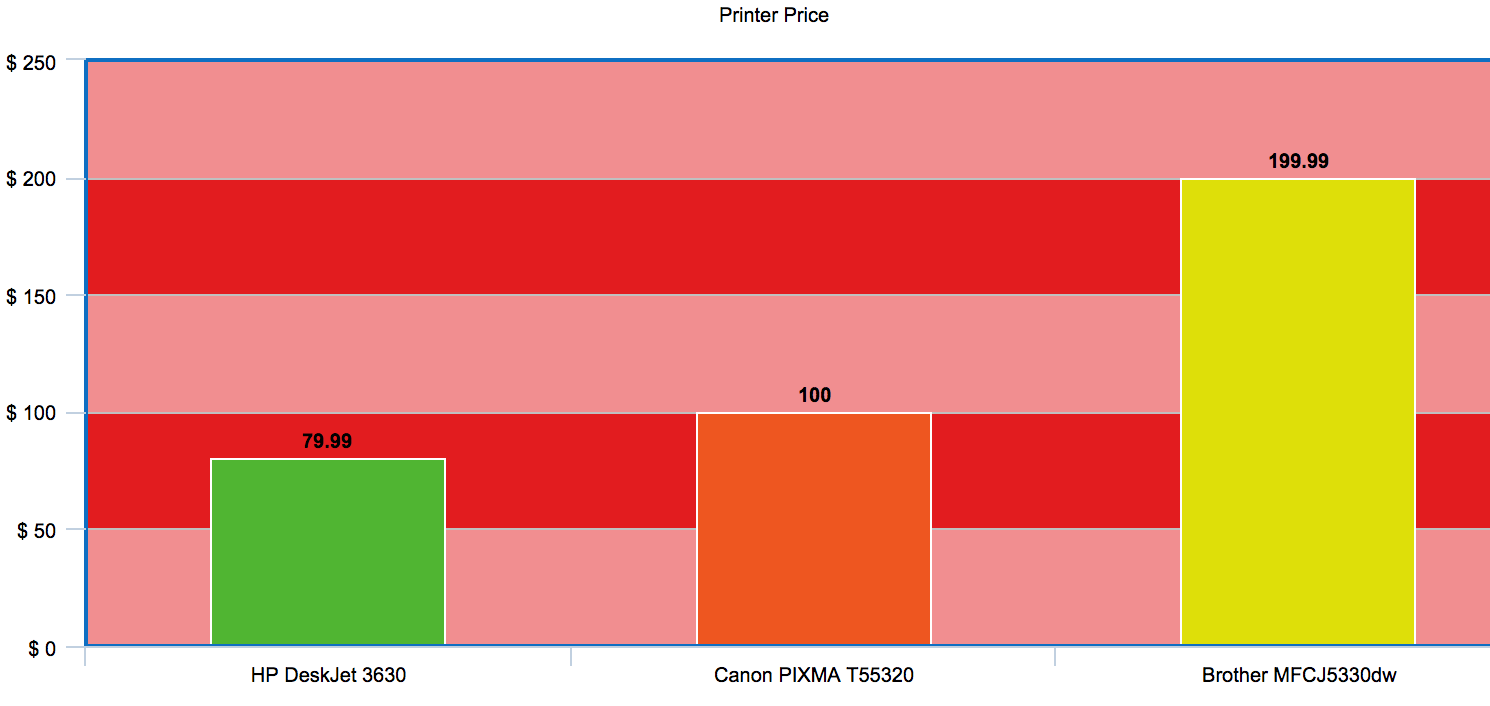
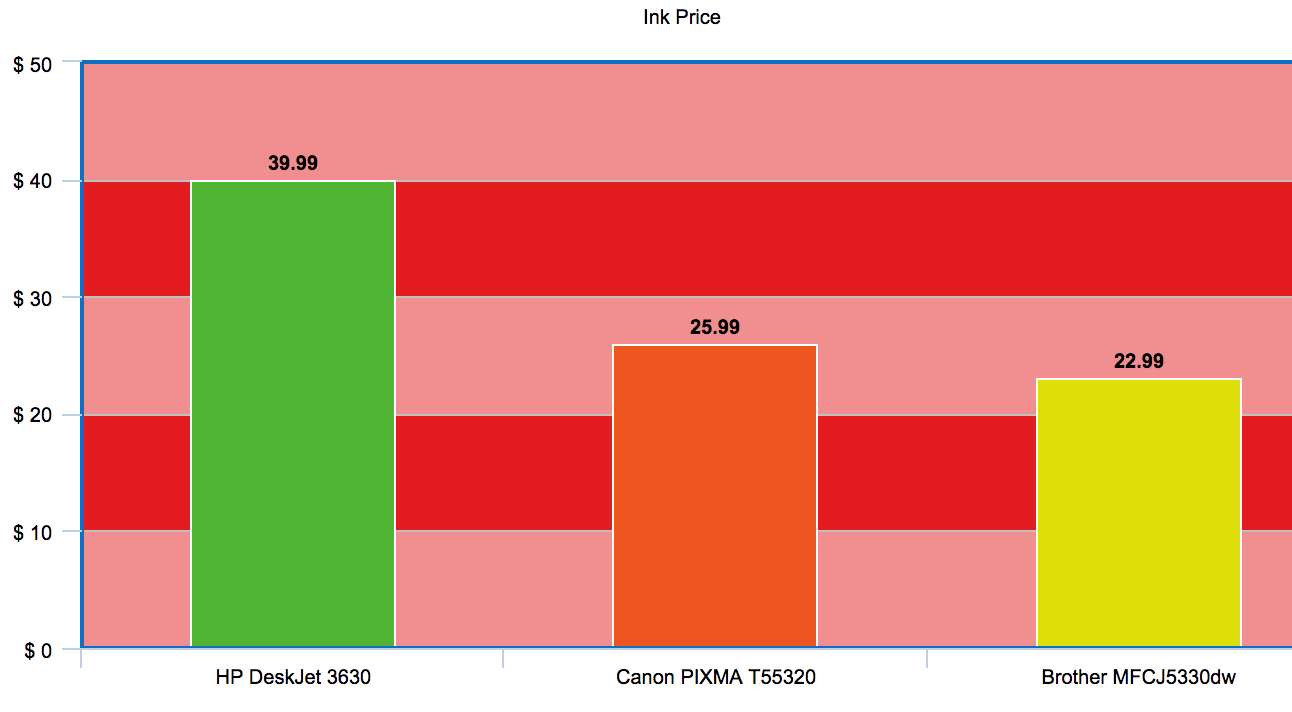
By no means are we saying that these heavily discounted printers are “bad” or less functional than the other models. This simply means that these discounted printers usually have a higher cost of operation and will catch up to you over the years.
However, there is a way to bypass these price gouges by simply switching from original to remanufactured or compatible ink cartridges, which are essentially new cartridges manufactured by a third party. These cartridges function identically to their original counterparts but cost significantly less. When you purchase original ink cartridges, you are basically paying for the name on the box, especially since you can get the same quality from the cartridges made third-party manufacturers.

- Extra Functionality
This is highly specific and pertains to your current job. Individual printers often have a lot of bells and whistles that could significantly improve your work speed. Some specific features that need to be considered before purchasing a printer include fax capabilities, wifi-enabled printing, duplex printing, and many more.
Many of these features are mainstays and implemented into newer printers by default. Printers with essential features such as color, copy, and scan are known as Multifunctional Printers or MFP’s. Other features that are slightly more niche, such as photo printing, need to be looked at before purchasing.
When considering a home printer, these functionalities are usually hidden within the model names. For example, the HP LaserJet MFP is a multifunctional printer that has a lot of features that are hidden within its name. The letters within the printer’s model name also include handy information about its capabilities. The letter’s F, D, and W stand for Fax, Duplex, and Wireless. Meaning this printer is able to fax pages, duplex print, and can connect to the internet wirelessly.
If you’re wondering what all the letters in your printers model stand for, we’ve got a comprehensive guide right here.
Conclusion
Purchasing a home printer isn’t a hard choice once you know exactly what you’re looking for. Don’t get caught up with a top of the line printer if you’re just looking to print a few documents every month. Ditch the extra functionality if you will not be using it, it’ll be likely that your printer will be smaller and take up less space, and you’ll spend significantly less money on a printer with fewer fancy features.
As for pricing, consider what printer works for your price range. Remember, the cheaper the printer, the more likely that the original printer cartridges could cost more. You can avoid this problem entirely by shopping at 1ink.com. We’ve been the leaders in producing quality, discount ink cartridges for the past 20 years. We carry a vast array of printer brands and models, including HP ink, Canon ink, and other popular models. With an easy to use Ink Finder application found on our homepage, you’ll be able to find the right printer ink in a matter of seconds.
